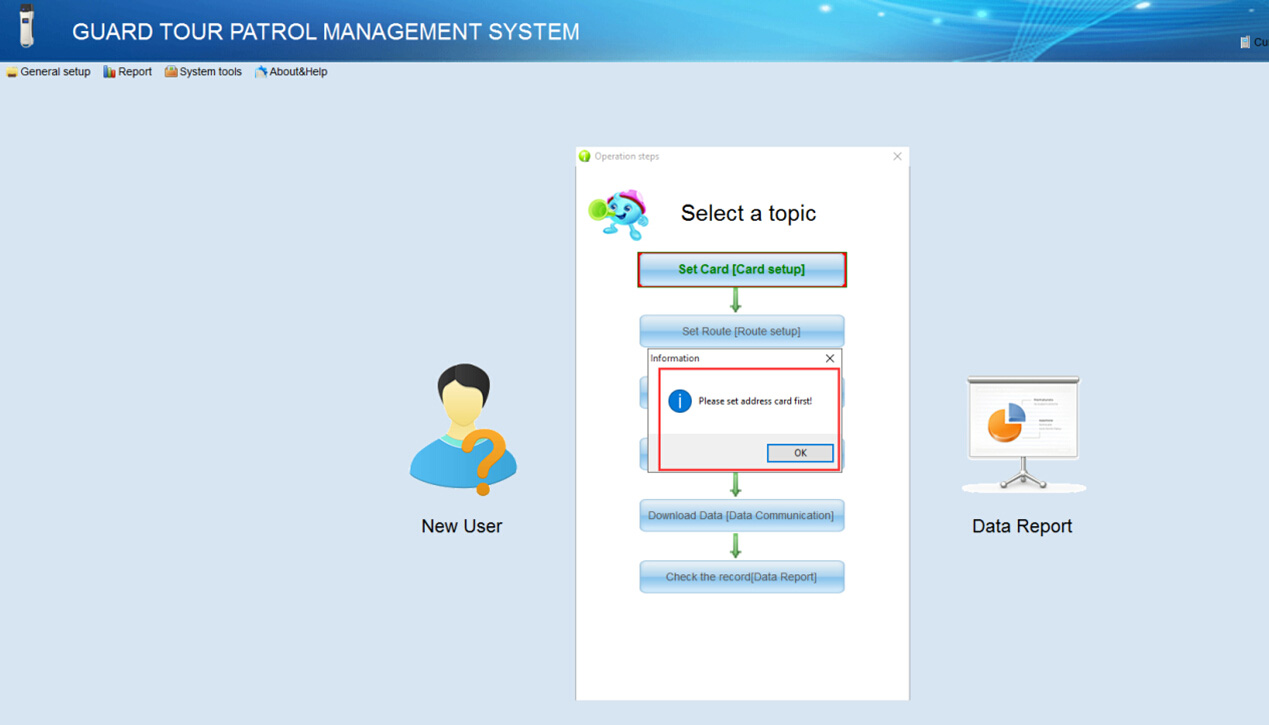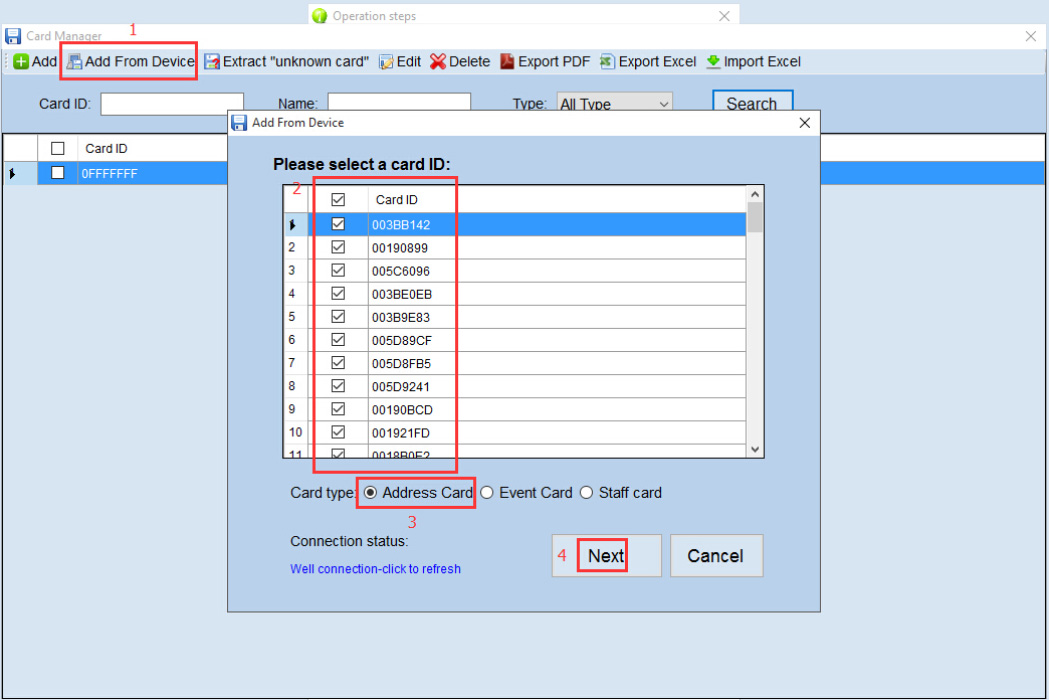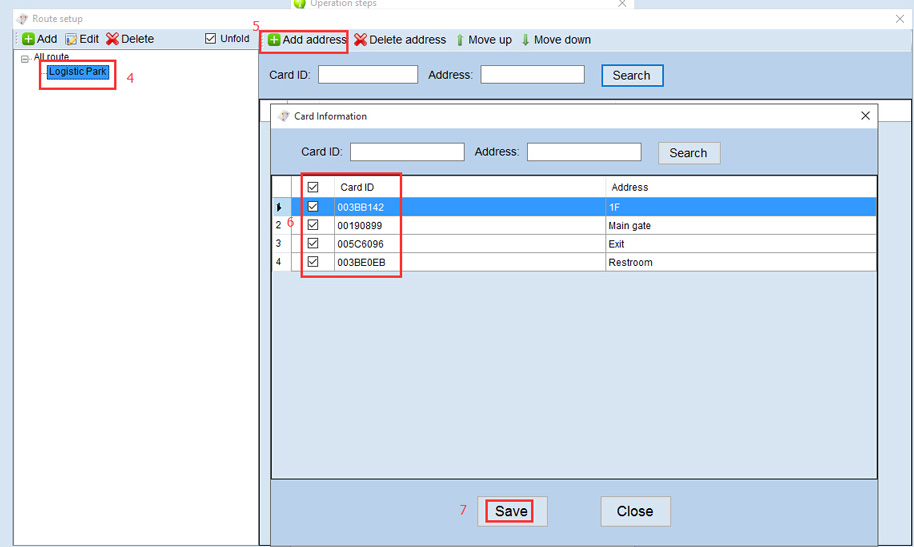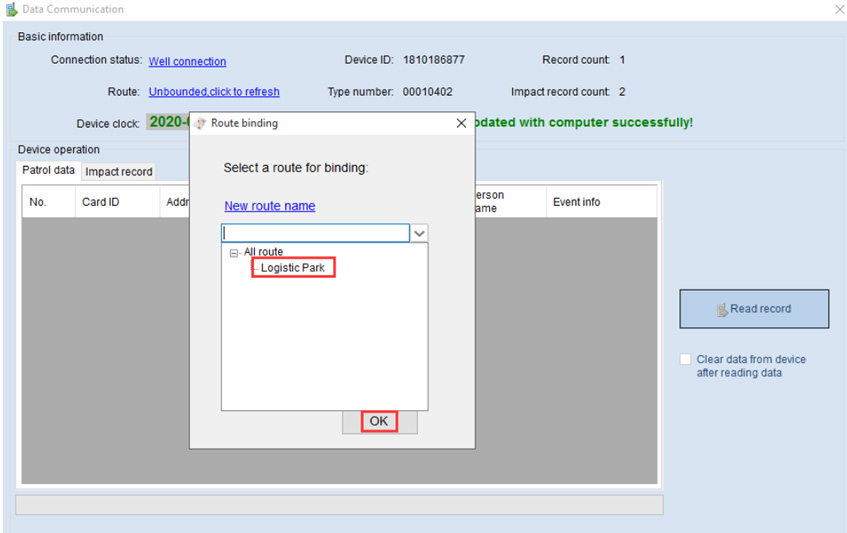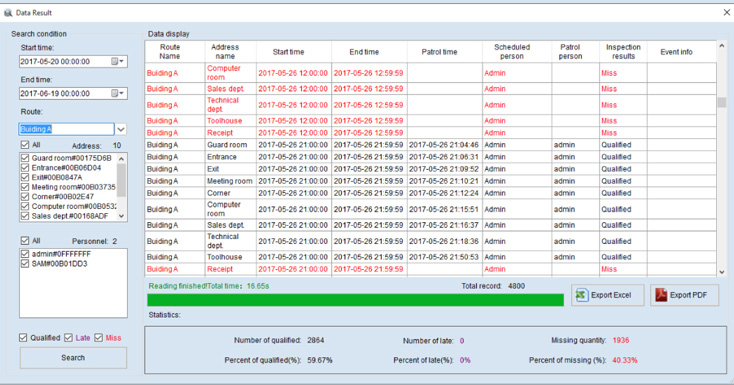Some user may don’t know how to start guard tour system when you are new to use this , don’t worry , no matter which brand guard tour system you purchased , can follow below 7 steps to finish setup. Here example in brand ZOOY.
1. Hardware & software preparation
Prepare checkpoint/clocking point , staff ID card , Security guard patrol log scanner
(we called patrol device or reader ) and guard tour system management software
2. Collect checkpoint, staff ID card info with patrol device
2.1 Rank all checkpoint in order and mark with number sticker, then use patrol device to scan them (device will record all check point ID number and stored automatically in time order

2.2 Rank all staff ID card in order and mark with number sticker, then use patrol device to scan them (device will record all check point ID number and stored automatically in time order)
3. Install guard tour system management software
Copy the software program from CD to computer disk C, then click “.exe” program to run software
4. Software setup (register check point/ staff ID card/ create patrol route, create schedule )
- Register checkpoint & staff ID card
ZOOY’s guard patrol management software support to extract checkpoint /staff ID card from device directly . All tags you scanned on step 2.1 and 2.2 will be ranked here in time order . Can save one by one with correct name and type (address card/staff card)
- Create patrol route
Route is the gathering for some checkpoint , means to group several checkpoint to same area, by this can assign duty security guard and schedule shift and working device .
- Create schedule
This step is to define the working hour and working rounds for each patrol route , like security guard day shift should work from 8:00am~18:00pm , 1 hour each round , and 18:00pm~08:00am , 30mins each round for night shift . This all finished by schedule
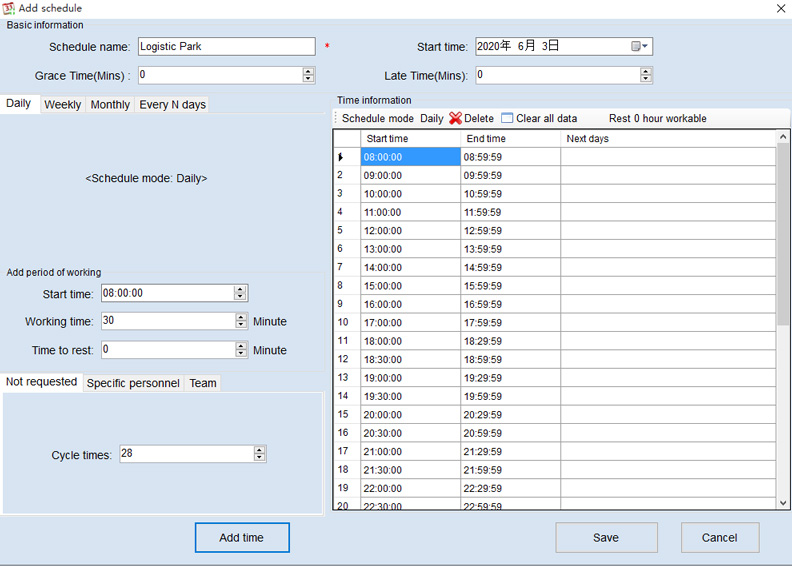
5. Bind device to software & clear data from device
This step is to register device to software and related with route , by this can know which route each device work for .
6. Give handheld patrol device to security guard and ask them to follow schedule and route to patrol
7. Download data and export report
Connect device with USB cable to software , and go to communication page to click “ download data / read data” to download data to software , all data will be downloaded and saved to software database , then go to REPORT menu to get kinds of report (each supplier’s report may be different form as different user habit and arithmetic, but the basic principle is the same) .
If you are looking for guard tour system for your security guard officer or anything not clear , welcome to contact with ZOOY.
Post time: Dec-29-2021